MusicBee is a program that lets you create playlists of music.
This program has many options; to start using it you just have to drag all the songs that you want to display, these are to be added to the "Playing" panel.
There is also an audio player at the bottom side so you can play your songs. The area of "Playing Track" will show the image of the album, and on the right side will be the lyrics which are searched on the Internet automatically.
There is a panel which shows the information, obtained images, and other data of importance obtained from Last.fm. There is a button with the symbol of Wikipedia; by clicking it data will be loaded from Wikipedia with images and more stuff.
In case you like the pictures, lyrics, or any other data shown you can save them in your hard drive without any problem. This program is also capable of showing a YouTube panel and list all the videos associated with an artist's name.
When a song is playing, on the right side you can find an equalizer to configure the volume of the sound, the treble, and the bass. MusicBee includes a CD burner, which only works with Windows Vista and Windows 7.
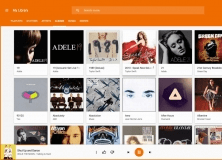
Listen to your favorite tracks on Google Play Music directly from your PC.
Comments (1)